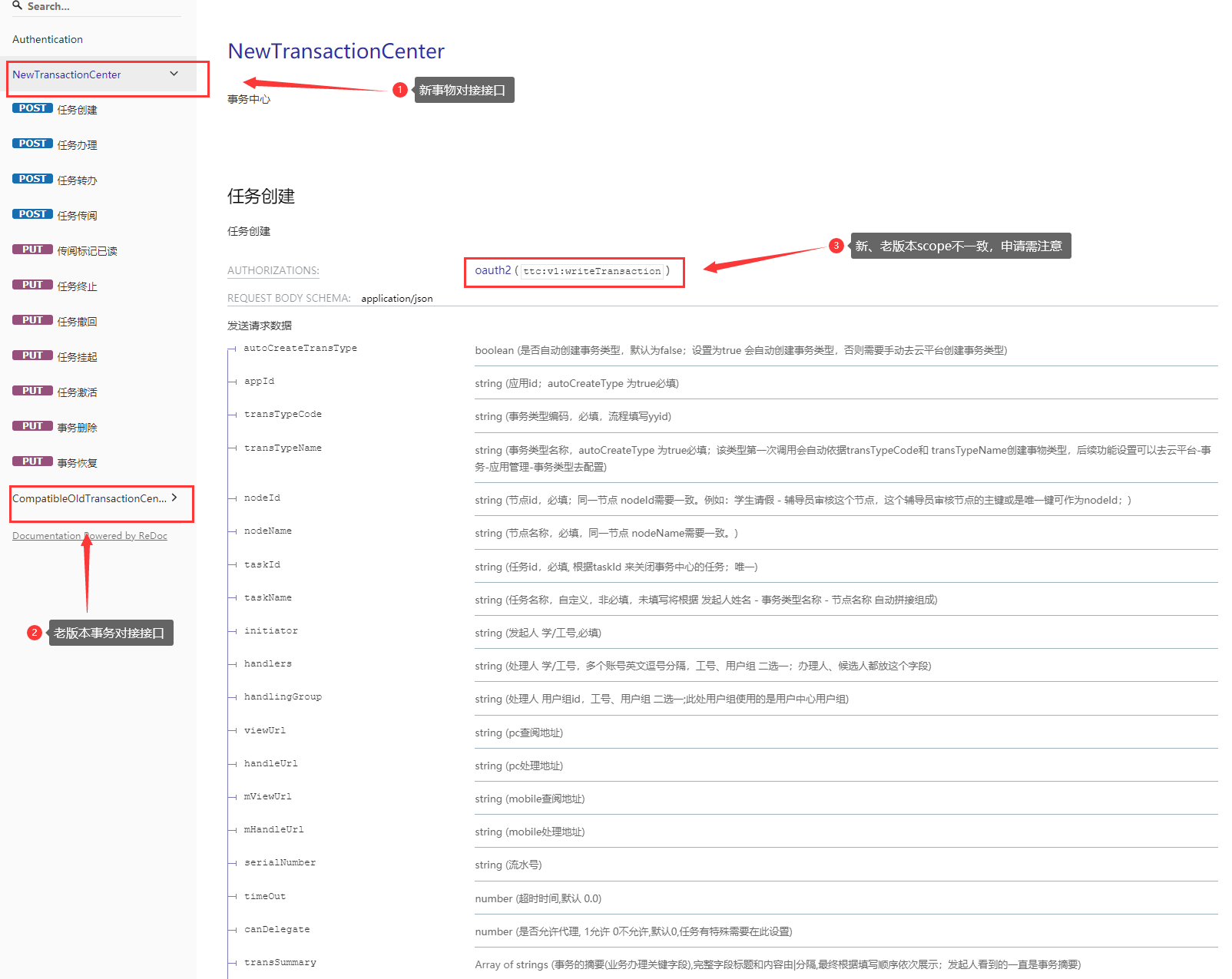# POA
POA(全称:platform open api),主要是方便开放性的api管理共享。本文只介绍作为api消费方,如何通过Client Id、Client Secret以及Scope去换取Access Token;关于API消费方更多内容点击此处 (opens new window)
# 获取access token
使用之前获得的Client Id、Client Secret以及之前申请的Scope去换取Access Token
POST /oauth2/token HTTP/1.1
Host: poa.xxx.edu.cn
Content-Type: application/x-www-form-urlencoded
grant_type=client_credentials&client_id=<your_client_id>&client_secret=
<your_client_secret>&scope=<your_scopes>
1
2
3
4
5
6
2
3
4
5
6
# 参数说明
| 参数 | 说明 |
|---|---|
| grant_type | 值必须是client_credentials |
| client_id | 申请的 Client ID |
| client_secret | 申请的 Client Secret |
| scope | 所请求的权限,多个用英文逗号分割 |
# postman请求样例
传参选body->x-www-form-urlencoded
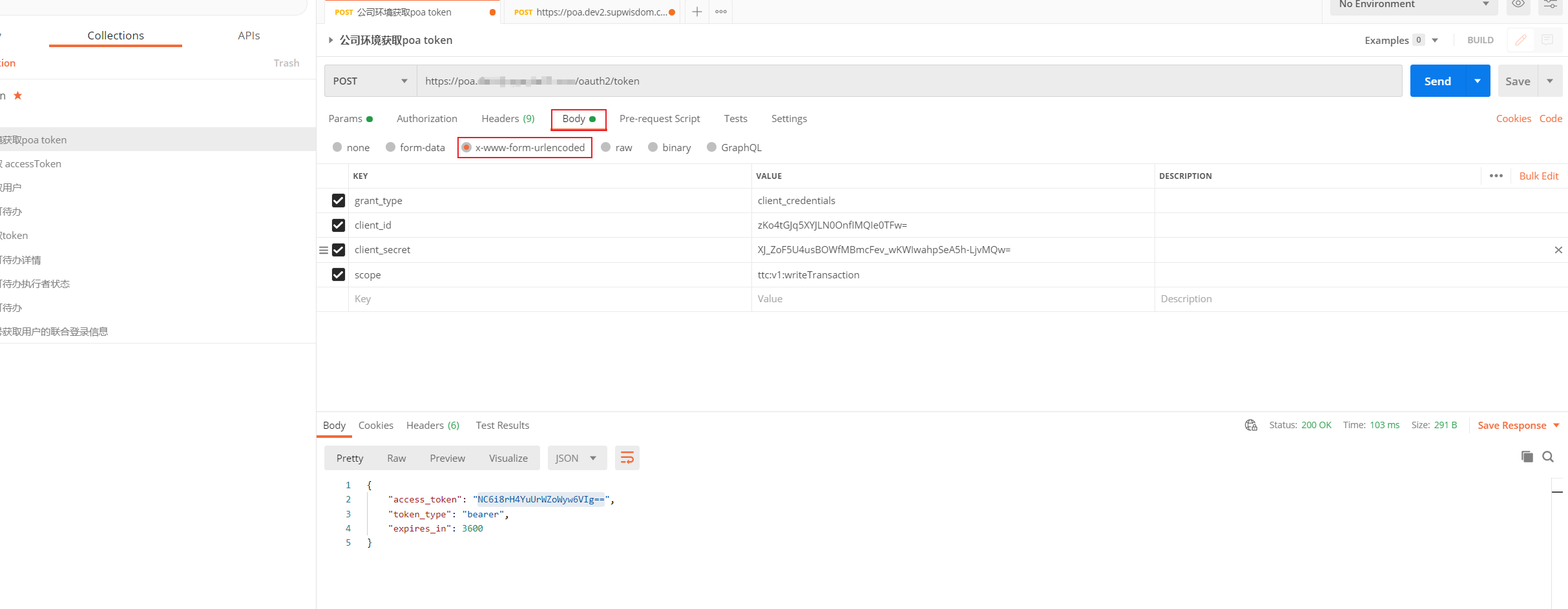
# 返回
200 OK
Content-Type: application/json
{
"access_token": "AYjcyMzY3ZDhiNmJkNTY",
"token_type": "bearer",
"expires_in": 3600
}
1
2
3
4
5
6
7
8
2
3
4
5
6
7
8
# 返回参数说明
| 参数 | 说明 |
|---|---|
| access_token | 访问令牌 |
| token_type | 令牌类型,固定为bearer |
| expires | 有效期(单位:秒) |
# Demo
public class Demo {
public static void main(String[] args) {
//clientId、clientSecret、scope 参考上方文档 申请
String clientId = "xxxxxxxxxxx";
String clientSecret = "xxxxxxxxxxx";
//申请client 授权client时的scope
String scope = "messagecenter:v1:sendMessage,ttc:v1:writeTtc,ttc:v1:writeTransaction";
//poa域名
String poaDomain = "http://poa.paas.xxx.edu.cn";
String tokenUrl = poaDomain + "/oauth2/token";
String grantType = "client_credentials";
String entity = String.format("grant_type=%s&client_id=%s&client_secret=%s
&scope=%s",grantType,clientId,clientSecret, scope);
//获取到poa token
String accessToken =getAccessTokenObject(tokenUrl,entity).getString("access_token");
//请求poa接口 此处示例为poa发送消息接口
String poaUrl = PoaUtil.poaServerUrl + "/apis/messagecenter/v1/poaMessage/getMessageCategoryPageList" ;
Map<String, Object> headers = new HashMap<String, Object>();
//请求头携带Authorization值为 "Bearer "+token字符串
headers.put(HttpHeaders.AUTHORIZATION, "Bearer " + PoaUtil.getAccessToken());
Map<String, Object> parameters = new HashMap<String, Object>();
//接口参数 示例内容略
parameters.put("xxxx","xxxx");
HttpResponse httpResponse =null;
try {
httpResponse = HttpUtils.execute(poaUrl, "POST", parameters, headers);
//。。超时等重发略写
} catch (Exception e) {
e.printStackTrace();
//todo you need
} finally {
if(null!=httpResponse){
HttpUtils.close(httpResponse);
}
}
//响应
JSONObject ttcResult = parseJSONObject(httpResponse);
//....业务系统处理响应
}
private static JSONObject getAccessTokenObject(String tokenUrl,String entity) {
Map<String, Object> headers = new HashMap<String, Object>();
headers.put("Content-Type", "application/x-www-form-urlencoded");
HttpResponse httpResponse = null;
try {
httpResponse = HttpUtils.execute(tokenUrl, "POST", null, null,
new HashMap<String, Object>(), headers, entity);
//。。超时等重发略写
} catch (Exception e) {
e.printStackTrace();
//todo you need
} finally {
if(null!=httpResponse){
HttpUtils.close(httpResponse);
}
}
JSONObject resultJsonObject = parseJSONObject(httpResponse);
return resultJsonObject;
}
public static JSONObject parseJSONObject(HttpResponse httpResponse) {
try {
if (httpResponse != null) {
StringBuilder entityStringBuilder = new StringBuilder();
BufferedReader b = new BufferedReader(
new InputStreamReader(httpResponse.getEntity().getContent(), StandardCharsets.UTF_8), 8 * 1024);
String line = null;
while ((line = b.readLine()) != null) {
entityStringBuilder.append(line);
}
JSONObject resultJsonObject = JSONObject.parseObject(entityStringBuilder.toString());
return resultJsonObject;
}
} catch (UnsupportedEncodingException e) {
e.printStackTrace();
} catch (UnsupportedOperationException e) {
e.printStackTrace();
} catch (IOException e) {
e.printStackTrace();
}
return null;
}
}
1
2
3
4
5
6
7
8
9
10
11
12
13
14
15
16
17
18
19
20
21
22
23
24
25
26
27
28
29
30
31
32
33
34
35
36
37
38
39
40
41
42
43
44
45
46
47
48
49
50
51
52
53
54
55
56
57
58
59
60
61
62
63
64
65
66
67
68
69
70
71
72
73
74
75
76
77
78
79
80
81
82
83
84
85
86
87
88
2
3
4
5
6
7
8
9
10
11
12
13
14
15
16
17
18
19
20
21
22
23
24
25
26
27
28
29
30
31
32
33
34
35
36
37
38
39
40
41
42
43
44
45
46
47
48
49
50
51
52
53
54
55
56
57
58
59
60
61
62
63
64
65
66
67
68
69
70
71
72
73
74
75
76
77
78
79
80
81
82
83
84
85
86
87
88
# 消息接口文档
详细文档地址:https://poa-docs.paas.xxx.edu.cn/messagecenter/v1/latest/
xxx 替换成学校域名就可访问,特殊情况依据现场提供地址为准
# 事务接口文档
详细文档地址:https://poa-docs.paas.xxx.edu.cn/ttc/v1/latest/#tag/NewTransactionCenter
xxx 替换成学校域名就可访问,特殊情况依据现场提供地址为准
注意: